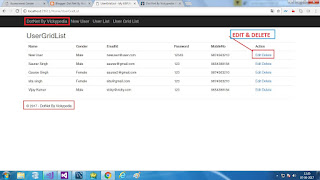Call Other Page Using Ajax API
Let's Example :- Call other page on current page
First Page :- CallAjaxPage.aspx
Second Page :- AjaxExample.aspx
I want to call AjaxExample page on particular div of CallAjaxPage
Code of CallAjaxPage
<%@ Page Language="C#" AutoEventWireup="true" CodeBehind="CallAjaxPage.aspx.cs" Inherits="VIJAYRNDWebApp.CallAjaxPage" %>
<!DOCTYPE html>
<html xmlns="http://www.w3.org/1999/xhtml">
<head runat="server">
<title></title>
<script src="Scripts/AjaxAPI.js"></script>
<script>
function callAjaxpaGE() {
var url = "AjaxExample.aspx";
//Pass flag,divId,pageAddress
fnCallAjaxAPI(1, 'otherPageLoad', url);
}
</script>
</head>
<body>
<form id="form1" runat="server">
<input type="button" value="call" onclick="callAjaxpaGE()" />
<div id="otherPageLoad" onload="callAjaxpaGE();">
</div>
</form>
</body>
</html>
Code of AjaxExample
<%@ Page Language="C#" AutoEventWireup="true" CodeBehind="AjaxExample.aspx.cs" Inherits="VIJAYRNDWebApp.AjaxExample" %>
<!DOCTYPE html>
<html xmlns="http://www.w3.org/1999/xhtml">
<head runat="server">
<title></title>
</head>
<body>
<form id="form1" runat="server">
<div>
<h3>Welcome on AJAX PAGE </h3>
</div>
</form>
</body>
</html>
USING AJAX API
-----------------------------------------------------------------------------------
//Function XHConn
function XHConn() {
var xmlhttp, bComplete = false;
try { xmlhttp = new ActiveXObject("Msxml2.XMLHTTP"); }
catch (e) {
try { xmlhttp = new ActiveXObject("Microsoft.XMLHTTP"); }
catch (e) {
try { xmlhttp = new XMLHttpRequest(); }
catch (e) { xmlhttp = false; }
}
}
if (!xmlhttp) return null;
this.connect = function (sURL, sMethod, sVars, fnDone) {
if (!xmlhttp) return false;
bComplete = false;
sMethod = sMethod.toUpperCase();
try {
if (sMethod == "GET") {
xmlhttp.open(sMethod, sURL + "?" + sVars, true);
sVars = "";
}
else {
xmlhttp.open(sMethod, sURL, true);
xmlhttp.setRequestHeader("Method", "POST " + sURL + " HTTP/1.1");
xmlhttp.setRequestHeader("Content-Type",
"application/x-www-form-urlencoded");
}
xmlhttp.onreadystatechange = function () {
if (xmlhttp.readyState == 4 && !bComplete) {
bComplete = true;
fnDone(xmlhttp);
}
};
xmlhttp.send(sVars);
}
catch (z) { return false; }
return true;
};
return this;
}
//
//
var GetCntlrResponse = function (oXML) {
var response = oXML.responseText;
document.getElementById(CurrDivName).innerHTML = response;
};
var doAJAXCall = function (PageURL, ReqType, PostStr, FunctionName) {
var myConn = new XHConn();
if (myConn) {
myConn.connect('' + PageURL + '', '' + ReqType + '', '' + PostStr + '', FunctionName);
}
else {
alert("XMLHTTP not available. Try a newer/better browser, this application will not work!");
}
}
//Call Function
function fnCallAjaxAPI(flg, divName, myUrl) {
CurrDivName = divName;
var PostStr = "";
doAJAXCall(myUrl, 'POST', '' + PostStr + '', GetCntlrResponse);
}
------------------------------------------------------------------------------------------------