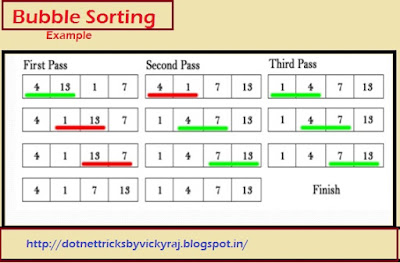Example of using LINQ to SQL Database connection in Asp.Net
Step-1 :- Design Page like this
Source Code :-
---------------------------------------
<html xmlns="http://www.w3.org/1999/xhtml">
<head runat="server">
<title>On Click
Events</title>
</head>
<body>
<form id="form1" runat="server">
<div id="Main">
<div>
<table style="width:60%">
<tr>
<td>
NAME
</td>
<td>
<asp:TextBox ID="txtName" runat="server"></asp:TextBox>
</td>
</tr>
<tr>
<td>
Company
</td>
<td>
<asp:TextBox ID="txtCompany" runat="server"></asp:TextBox>
</td>
</tr>
<tr>
<td>
City
</td>
<td>
<asp:TextBox ID="txtCity" runat="server"></asp:TextBox>
</td>
</tr>
<tr>
<td></td><td><asp:Button ID="btnsave" Text="save" runat="server"
onclick="btnsave_Click" /></td>
</tr>
<tr>
<td></td><td>
<asp:Label ID="lblmsg" runat="server" Text="msg" Visible="false"></asp:Label></td>
</tr>
</table>
</div>
<div>
<p>Show the Data</p>
<table style="width:100%">
<tr>
<td>
</td>
<td>
<asp:GridView ID="grv1" runat="server">
</asp:GridView>
</td>
<td>
</td>
</tr>
</table>
</div>
<div id="footer">
<p style="text-align:left">
@ Design By Dot Net By
Vickypedia</p>
</div>
</div>
</form>
</body>
</html>
---------------------------------------
Step-2 :- Create Table "tblEmp"
Source Code :-
---------------------------------------
Create Table
tblEmp
(
ID int identity(1,1) primary key,
Name varchar(50),
Company varchar(50),
City varchar(50),
)
---------------------------------------
Step-3 :- Add DBML Class in Application
Step-4 :- After then drag table "tblEmp" on DBML Class
Step-5 :-then write code for the Button "btnSave"
and GridView "grv1"
Source Code :-
---------------------------------------
using System;
using
System.Collections.Generic;
using System.Linq;
using System.Web;
using
System.Web.UI;
using
System.Web.UI.WebControls;
namespace
JavaScriprt_Examples
{
public partial class firstPage : System.Web.UI.Page
{
protected
void Page_Load(object
sender, EventArgs e)
{
if
(!IsPostBack)
{
ShowGrid();
}
}
EmpDataBaseDataContext
_eDBobj = new EmpDataBaseDataContext();
protected
void btnsave_Click(object
sender, EventArgs e)
{
tblEmp
tblEmpObj = new tblEmp();
tblEmpObj.Name = txtName.Text;
tblEmpObj.Company =
txtCompany.Text;
tblEmpObj.City = txtCity.Text;
_eDBobj.tblEmps.InsertOnSubmit(tblEmpObj);
_eDBobj.SubmitChanges();
lblmsg.Visible = true;
lblmsg.Text = "Add Successfully";
clearform();
}
protected
void clearform()
{
txtName.Text = "";
txtCompany.Text = "";
txtCity.Text = "";
}
protected
void ShowGrid()
{
var
v = from m in
_eDBobj.tblEmps select m;
grv1.DataSource = v;
grv1.DataBind();
}
}
}
---------------------------------------
Step-6 :- Run the Application