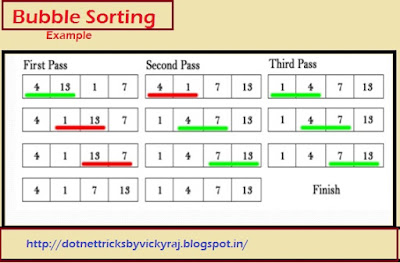Bubble Sorting in C# .Net
- Open Visual Studio from Start - All programs - Microsoft Visual Studio.
- Then go to to "File" - "New" - "Project..." then select Visual C# - Windows - Console application.
#_Code
.......................................................................................................................................................................................................................................
static void Main(string[] args)
{
int[] a = { 23, 32, 15, 24, 14 };
int t;
for (int p = 0; p <= a.Length - 2; p++)
{
for (int i = 0; i <= a.Length - 2; i++)
{
if (a[i] > a[i + 1])
{
t = a[i + 1];
a[i + 1] = a[i];
a[i] = t;
}
}
}
Console.WriteLine("Simple Bubble Sort in C#");
Console.WriteLine("The Sorted array");
foreach (int aa in a)
Console.Write(aa + " ");
Console.Read();
}
....................................................................................................................................................................................................................................
Unsorted Elements:-23, 32, 15, 24, 14
Sorted Elements :- 14, 15, 23, 24, 32